starter
$9 /mo
50 credits
Buy nowJust take a screenshot of the table

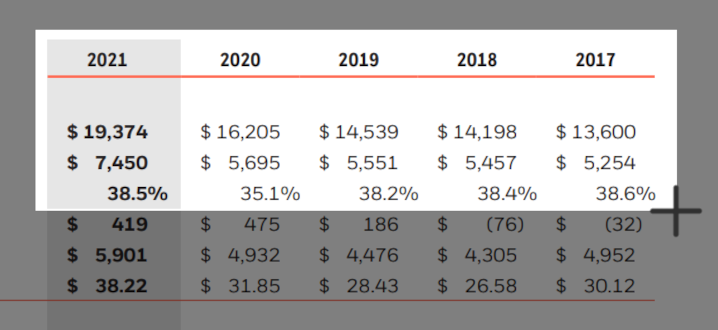
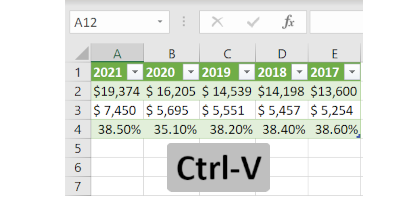
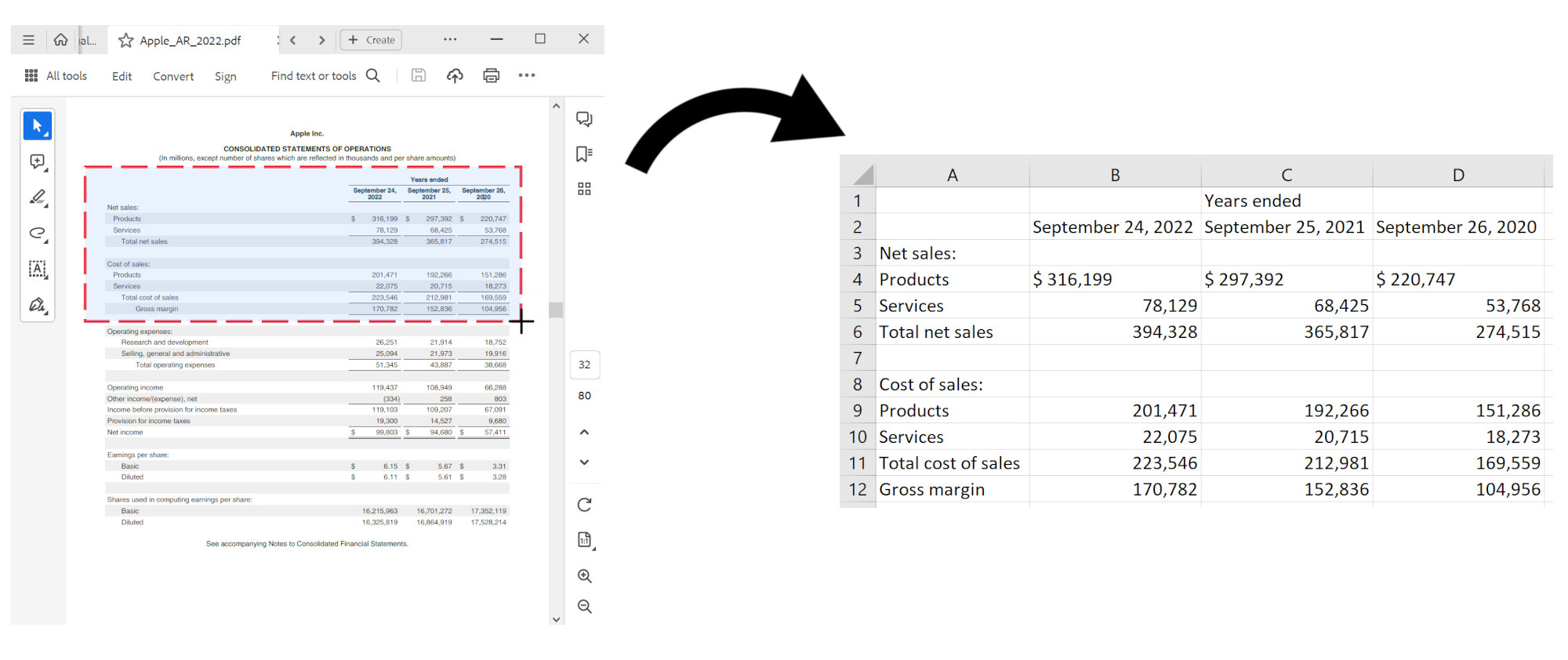
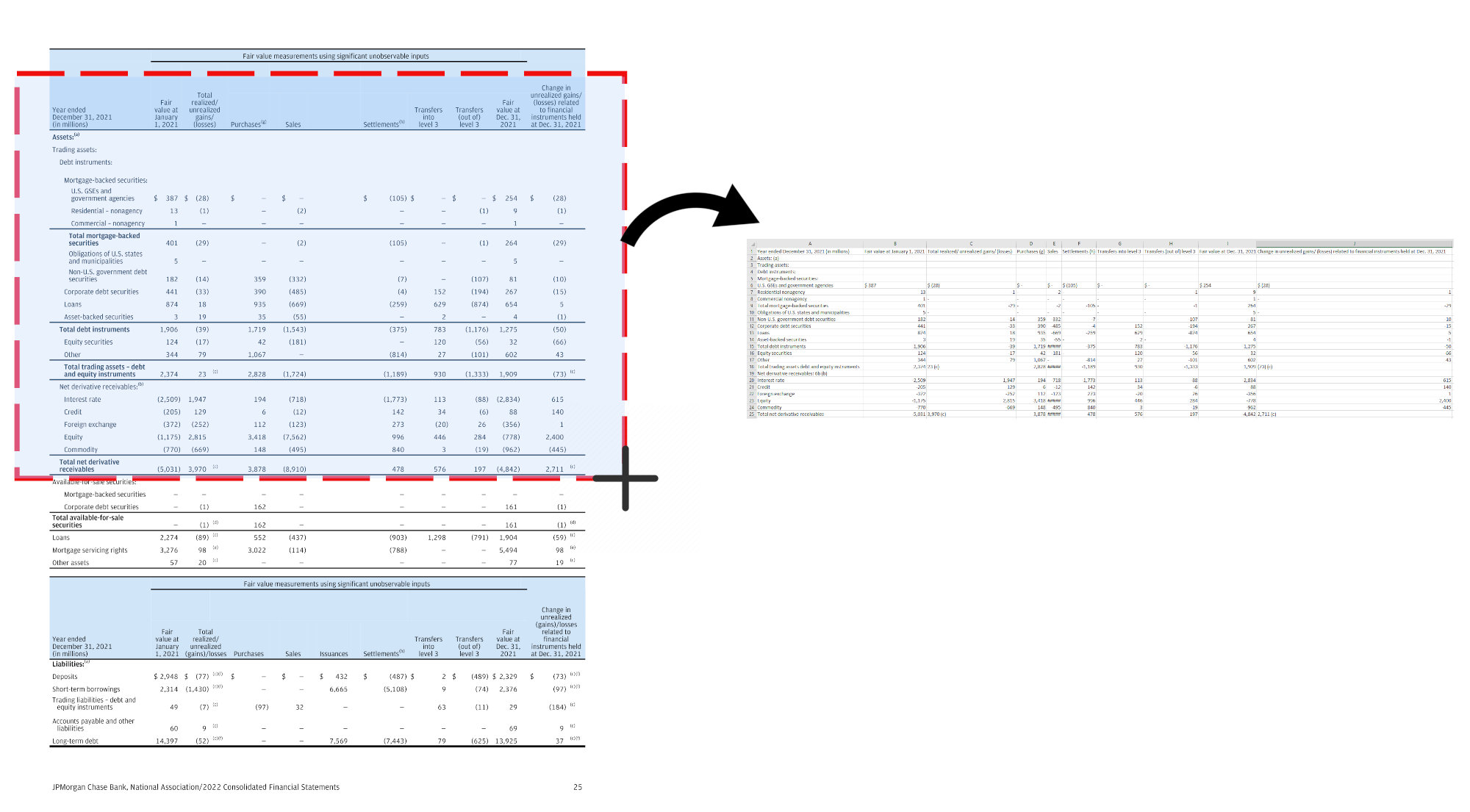
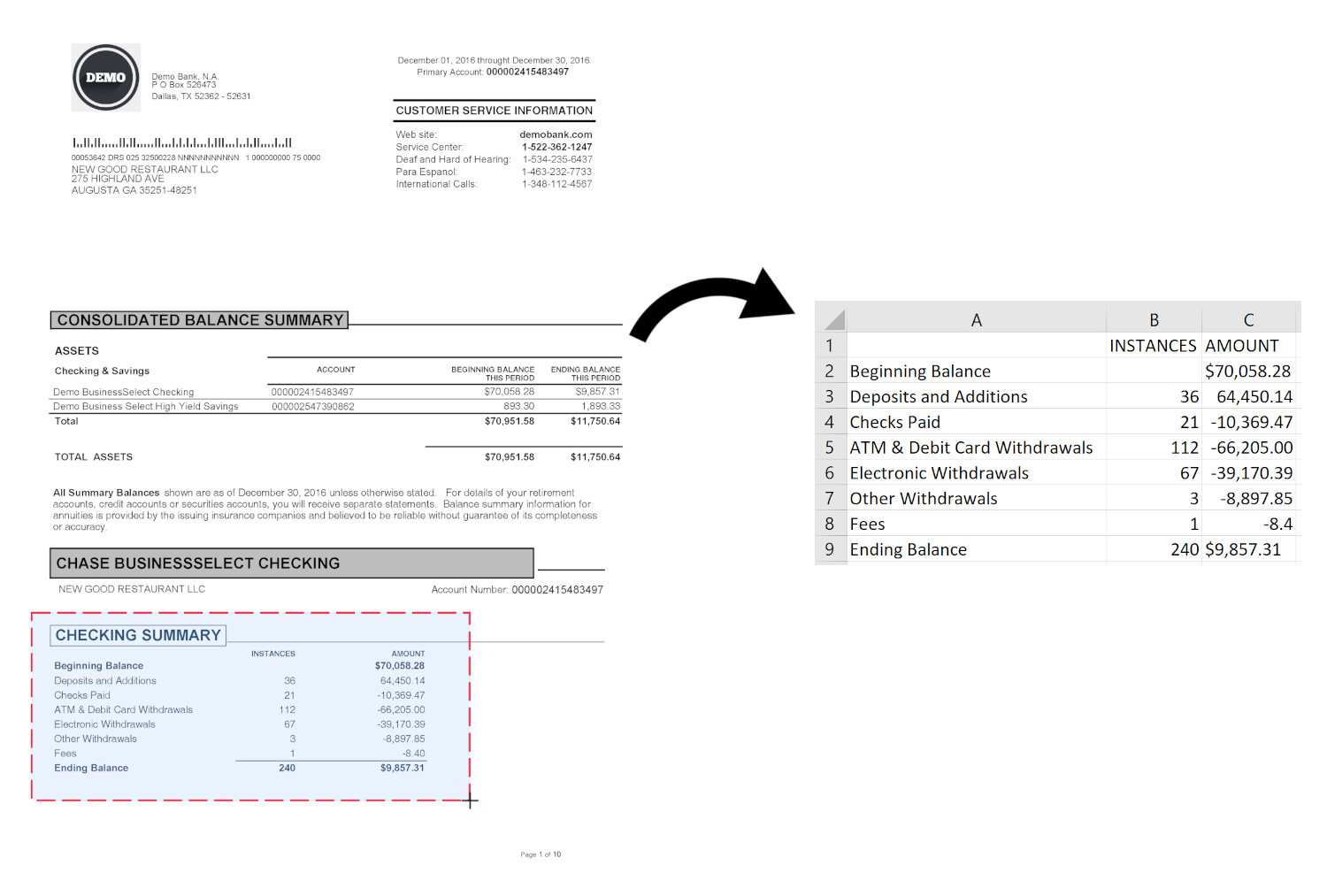
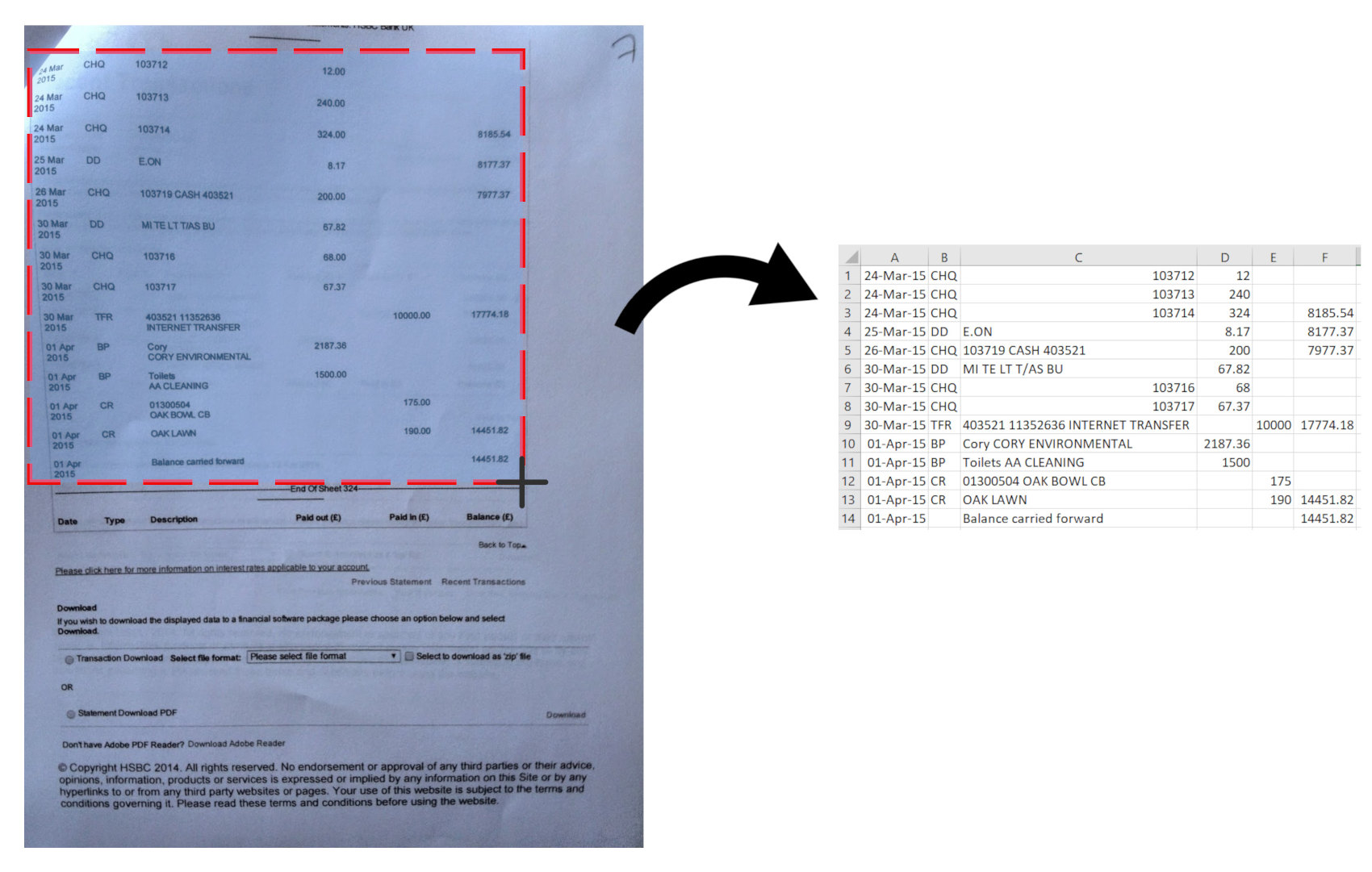
It depends on the size of the table but the average time is around 5-15 seconds.
Yes, you can try the demo if you want to test.
Yes!
Make sure the text is not too small in the screenshot that you're capturing. If you can't read the text of the table comfortably, then it's probably too small.
Any kind of table that appears on your screen! This could be a PDF, scanned PDF, image or webpage.
Yes, you get 10 credits for free and they expire after 5 days.
Each snip counts as 1 credit.
You can either upgrade your Subscription or top-up your credits. Top-up is available only if you have an active subscription.
Please contact us at table2xl@superdocs.io
Please contact us at table2xl@superdocs.io
We are working on another solution for bulk table conversion, please contact us at table2xl@superdocs.io for more info.